A guide to online interviews using Whereby
Duration: 2 mins 49 secs
Share this media item:
Embed this media item:
Embed this media item:
About this item
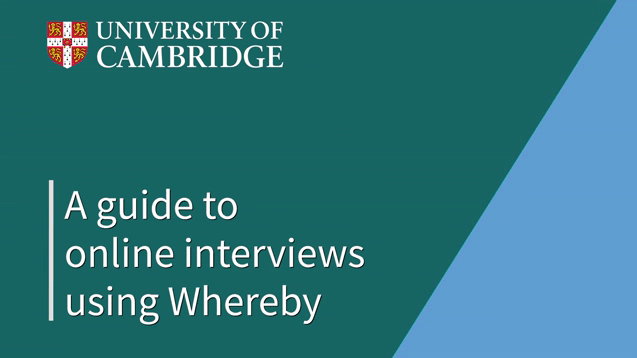
| Description: | A guide for Undergraduate applicants attending admissions interviews remotely via Whereby in 2020. |
|---|
| Created: | 2020-11-18 10:00 |
|---|---|
| Collection: | Undergraduate Admissions |
| Publisher: | University of Cambridge |
| Copyright: | Cambridge Admissions Office |
| Language: | eng (English) |
| Keywords: | interview; interviews; admissions; Admissions; Interviews; |
Transcript
Transcript:
In this short video, we'll talk you through setting up your online interview.
In preparation, make sure you have:
• A quiet, comfortable space, free of distractions.
• A device with a webcam and microphone - make sure your device is fully charged or plugged in.
• A good internet connection - to make sure your connection is as good as it can be, close down unused applications and ask others not to use the internet during your interview.
• You may also need a tablet and stylus pen to use for interactive whiteboard tasks.
Your College will confirm if you need a tablet and stylus, and what to do if you don't have one. You're most likely to need these for Science and Maths interviews. In some cases, typing, drawing with the mouse, or a pen and paper may be suitable alternatives.
Do get in touch with your College if you don't have a computer with a webcam and microphone available.
Before your interview date, make sure you test using the platform and your webcam and microphone. Ask your family or friends to help you set up a trial run session.
Ensure that you appear clearly on screen, with your face showing, and with enough light, and test your mic and speaker volume while using the platform.
Ahead of your interview, your College will email you a link for accessing the interview at a specified time. Prepare yourself in advance and only log on at your assigned time. You will enter a digital waiting room, and the interviewers will let you in when they are ready.
There will likely be one or two interviewers, and there may be an observer in your session who will have their camera and microphone off.
Your interviewer may want to share information using the chat function or screen share. They'll let you know if you need to use these.
If you have technical difficulties during the interview, the important thing is not to panic. Try reconnecting a couple of times, and if this doesn't work, contact your College admissions team.
It's also useful to have a pen and paper available in case you have to make notes, or your whiteboard function doesn't work.
At the end of the interview, make sure you leave the session. This will help the interviewers keep to time for the next candidate who will be waiting.
Rest assured, the content of your interview will be the same as if it was in person. And having an online interview won't put you at a disadvantage.
Finally, make sure you watch our other videos about how to prepare for your interview, and what to expect during the session. All this information still applies even though your interview will be conducted differently.
And don't forget to relax and be yourself. We wish you the best of luck for your interview!
In preparation, make sure you have:
• A quiet, comfortable space, free of distractions.
• A device with a webcam and microphone - make sure your device is fully charged or plugged in.
• A good internet connection - to make sure your connection is as good as it can be, close down unused applications and ask others not to use the internet during your interview.
• You may also need a tablet and stylus pen to use for interactive whiteboard tasks.
Your College will confirm if you need a tablet and stylus, and what to do if you don't have one. You're most likely to need these for Science and Maths interviews. In some cases, typing, drawing with the mouse, or a pen and paper may be suitable alternatives.
Do get in touch with your College if you don't have a computer with a webcam and microphone available.
Before your interview date, make sure you test using the platform and your webcam and microphone. Ask your family or friends to help you set up a trial run session.
Ensure that you appear clearly on screen, with your face showing, and with enough light, and test your mic and speaker volume while using the platform.
Ahead of your interview, your College will email you a link for accessing the interview at a specified time. Prepare yourself in advance and only log on at your assigned time. You will enter a digital waiting room, and the interviewers will let you in when they are ready.
There will likely be one or two interviewers, and there may be an observer in your session who will have their camera and microphone off.
Your interviewer may want to share information using the chat function or screen share. They'll let you know if you need to use these.
If you have technical difficulties during the interview, the important thing is not to panic. Try reconnecting a couple of times, and if this doesn't work, contact your College admissions team.
It's also useful to have a pen and paper available in case you have to make notes, or your whiteboard function doesn't work.
At the end of the interview, make sure you leave the session. This will help the interviewers keep to time for the next candidate who will be waiting.
Rest assured, the content of your interview will be the same as if it was in person. And having an online interview won't put you at a disadvantage.
Finally, make sure you watch our other videos about how to prepare for your interview, and what to expect during the session. All this information still applies even though your interview will be conducted differently.
And don't forget to relax and be yourself. We wish you the best of luck for your interview!
Available Formats
| Format | Quality | Bitrate | Size | |||
|---|---|---|---|---|---|---|
| MPEG-4 Video | 640x360 | 1.5 Mbits/sec | 31.75 MB | View | Download | |
| WebM | 640x360 | 560.58 kbits/sec | 11.63 MB | View | Download | |
| iPod Video | 480x360 | 521.2 kbits/sec | 10.75 MB | View | Download | |
| MP3 | 44100 Hz | 250.48 kbits/sec | 5.17 MB | Listen | Download | |
| Auto * | (Allows browser to choose a format it supports) | |||||

